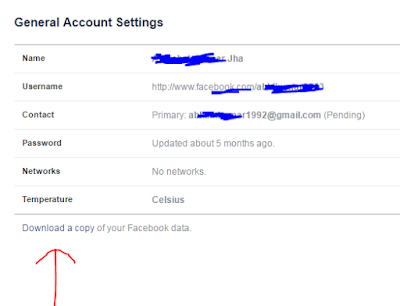Hey Friend Here We are again with New Trick & tips . Today we will Know How we will Recover Facebook Deleted Images or Messages easily , According to Today's Trends Facebook is Compulsory to Use everyone, But many times we Delete our Message and images , But then after we want those messages & Photos , So Read this Article Carefully to Get Know it .
How You'll Recover Facebook Deleted Images or Messages :-
1. First of All Login to your Facebook .
2. Now Goto Facebook Setting Section.
3. Now Click on Below on " Download a Copy " .
4. Now You'll see it , Now click on "Start my Archive".
5. Now A Popup Box will Open and ask to your Facebook Password .
6. Now they will Ask you to Start Archive and Press Ok .
7. A Copy of Archive will Automatically Send to your Facebook Registered Mail id.
8. Now You'll see a Link in your mail .
9. Open that link and Download Your Facebook Archives.
10. A Zip file will be Downloaded , Unzip it .
11. You'll see Index.htnl . open it and see your Deleted Messages or Images.
 |
| Tricksfarm.blogspot.in |
How You'll Recover Facebook Deleted Images or Messages :-
1. First of All Login to your Facebook .
2. Now Goto Facebook Setting Section.
3. Now Click on Below on " Download a Copy " .
4. Now You'll see it , Now click on "Start my Archive".
5. Now A Popup Box will Open and ask to your Facebook Password .
6. Now they will Ask you to Start Archive and Press Ok .
7. A Copy of Archive will Automatically Send to your Facebook Registered Mail id.
8. Now You'll see a Link in your mail .
9. Open that link and Download Your Facebook Archives.
10. A Zip file will be Downloaded , Unzip it .
11. You'll see Index.htnl . open it and see your Deleted Messages or Images.